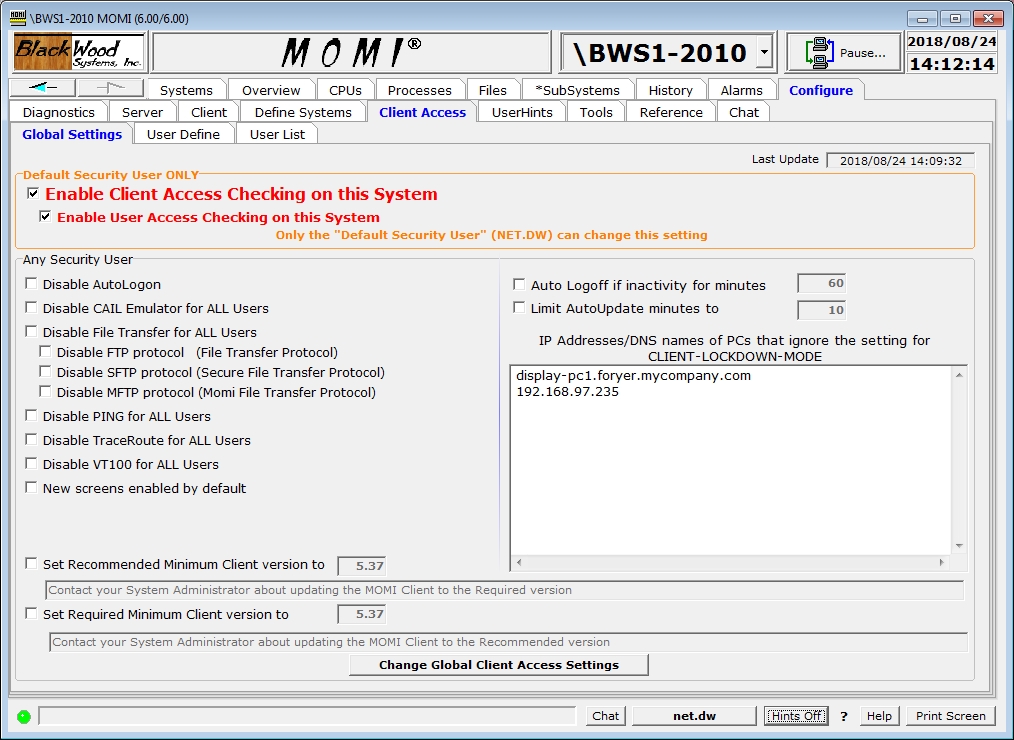
see Client Access
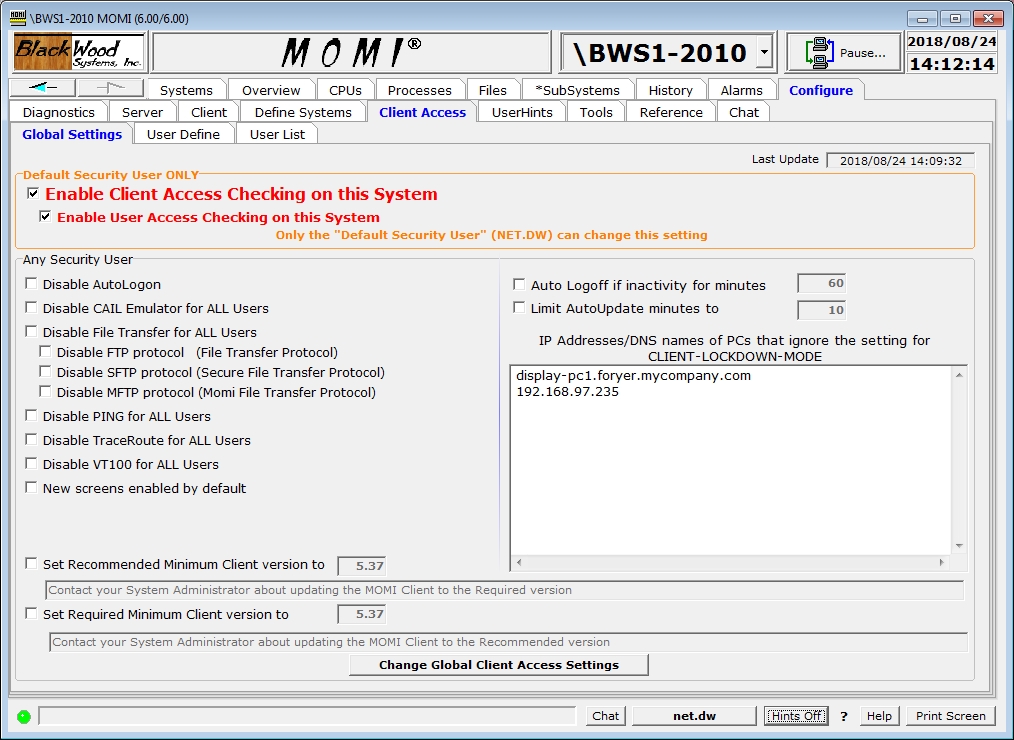
The Client Access / Global Settings screen is used to manage Client Access and global limits. After making any change, press the Change global Client Access Settings button to save and activate any changes.
The Default Security User must be logged on to enable or disable Client Access. Any Security User may change the remaining settings.
Enable Client Access Checking on this System is the overall enable or disable of Client Access. Only the Default Security User may change this setting.
Enable User Access Checking on this System controls checking of specific users. If this item is enabled, all features of Client Access are in effect. If this item is not enabled, only the settings on this screen are effective.
Disable AutoLogon provides the ability to control if the Client issues a logon after changing systems if the user had already logged on in that session of MOMI. In shops where passwords may only be used one time, Disable AutoLogon should be checked.
Disable CAIL Emulator for ALL Users, Disable FTP | SFTP | MFTP for ALL Users, Disable PING for ALL Users, Disable TraceRoute for ALL Users and Disable VT100 for ALL Users provides the ability to control access to these tools.
New screens enabled by default, when checked, allows users to access MOMI PC Client screens added to a new software version without explicate authorization. If not checked, new MOMI screens must be authorized under the User Define tab.
Auto Logoff if inactivity for minutes enables the capability to cause the MOMI PC Client to automatically logoff from the NonStop System after the specified number of minutes occur and no activity occurs. Activity is defined as keys pressed in the client.
Limit AutoUpdate minutes to limits the amount of time screens directed by the user continue to update. Many MOMI screens provide data gathered for the benefit of all users and to perform other internal activity. However, screens that are specifically activated or gathering data as a result of user selection, such as the Process Detail, are limited by this setting. Screens that have the AutoUpdate option are also affected by this setting.
Set Recommended Minimum version to causes the display of a "by-passable" warning when the MOMI PC Client version is below the specified value. A value higher than the version of the client attempting to make a change is automatically reduced.
Set Required Minimum Client version to causes the display of an error messages and prevents further access if the MOMI PC Client version is below the specified value. A value higher than the version of the client attempting to make a change is automatically reduced (to prevent a lockout of all clients).
IP Addresses/DNS names of PCs that ignore the setting for CLIENT-LOCKDOWN-MODE
This area is used to define a list of IP Addresses and/or DNS names of PCs allowed to display data without logon. Typical usage would be for a PC used to display MOMI screens, for example Overview, in a lobby or other public display area where logon is not needed nor desired. Note that logon is still required to execute sensitive commands (such as stopping a process or deleting a file).